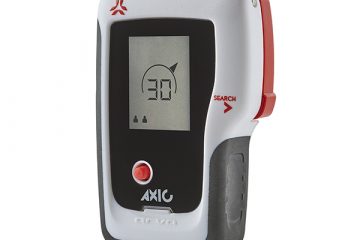Any PC aficionado knows the benefit of a solid mechanical keyboard. Mechanical keyboards offer a superior response rate, longer lifespan, and more satisfying “click” sound than most normal keyboards on the market. The best mechanical keyboards have very small delays between key presses and inputs and are sturdy enough to pass the test of time.
One of the appeals of a mechanical keyboard is its classic design inspired by old-school typewriter keys. In fact, the original keyboards were entirely mechanical and were built to last. Unfortunately, the explosion of home computers led manufacturers to find different cheaper ways of producing computer keyboards that would appeal to a mass-market.
Thankfully, keyboard manufacturers have begun to swing in the opposite direction and mechanical keyboards are making a comeback. If you are looking to upgrade your current keyboard to the mechanical variety, then sit back as we go through some selections of good affordable mechanical keyboards that won’t break the bank.
Contents
- What’s so good about a mechanical keyboard?
- Best Affordable Mechanical Keyboards
- Eagletec KG010 USB Wired Mechanical Keyboard
- Logitech G910 Orion Spark RGB Mechanical Gaming Keyboard
- Corsair K68 RGB Mechanical Gaming Keyboard
- E-Element Z-88 RGB Mechanical Gaming Keyboard
- Redragon S101 Gaming Keyboard/Mouse Combo
- What to Look for in a Mechanical Keyboard
What’s so good about a mechanical keyboard?
The characteristic defining feature of a mechanical keyboard is the switch press it uses. Currently, most commonly available keyboards use dome switch technology. Each key is situated on top of a silicone dome that connects two circuits when pressed. Dome switch designed keys are easy to press and cheaper to manufacture than mechanical keyboards. Unfortunately, they also tend to have a heavy mushy feeling on the fingers and lack any real audible feedback when pressed. Additionally, dome switch keys will lose their springiness over time, resulting in stuck and irresponsive keys.
In contrast, mechanical key switches have a much hardier design made of moving solid parts. Pressing a key activates a physical switch (normally loaded on a spring) that registers a keystroke. The more substantial parts mean that mechanical keyboards last much longer (~50 million keystrokes) and offer much quicker input response times. The clicking sound offers good audible and tactile feedback so you can be sure a key has been pressed just from listening. The tight response times and audible feedback of mechanical keyboards make them extremely useful for activities that require fast typing speeds and quick reflexes.
As a result of their construction, mechanical keyboards tend to be heavier and more expensive than normal dome-switch keyboards. However, there are still oodles of options that will not cost you more than a monthly cell phone bill. Investing in a mechanical keyboard is a great idea if you work on the computer a lot and don’t want to find yourself replacing your keyboard every 9 months or so.
Best Affordable Mechanical Keyboards
Eagletec KG010 USB Wired Mechanical Keyboard
The Eagletec KG010 USB Wired mechanical keyboard is a great entry-level option for computer users who want to get used to a mechanical keyboard. The wired keyboard plugs into any computer USB slot and has native interface with most OS systems, so you do not have to download any extra drivers.
The tough keyboard casing is made from aircraft-grade aluminum for extra durability. The keyboard boasts a full 104 keys complete with a number pad. Each key is plate-mounted to have precise actuation, an audible click sound, and tactile feedback. The positioning of the plates between the switches and PCB keeps keys centered and keeps the entire frame rigid and balanced. It also has a nice ergonomic design; the front keys are placed a bit higher from the base than the back keys so your hands can remain more level when you type. Circuit board LEDs illuminate each key with a bright blue light so typing in the dark is easy and soft on the eyes.
At only $39, The Eagletec is a veritable steal and a must have for anyone serious about upgrading their computer experience.
Logitech G910 Orion Spark RGB Mechanical Gaming Keyboard
Logitech is a well-known name for computer products and consistently delivers high-grade gadgets. The Orion Spark RGB takes that Logitech ingenuity and puts it into a keyboard made for hardcore gamers.
Logitech’s exclusive Romer-G-Mechanical switch design has 25% faster actuation times than comparable products so it is a great choice for ultra-precise competitive gaming. Onboard software includes keyboard optimization for over 300 games. The customizable LED backlight offers 16 million distinct color frequencies so you can find a keyboard color that matches your style. The full 104-keyboard comes with 9 additional programmable keys for custom game macros. Each key is designed for over 70 million presses so don’t worry about overworking it.
The keyboard also has a companion app and smartphone dock so you can access gaming information right from your phone without pausing. Controls on the top right allow you to change the volume and fast forward/rewind media files.

Corsair K68 RGB Mechanical Gaming Keyboard
The Corsair K68 RGB Mechanical Gaming Keyboard is a pinnacle of computer design at a very reasonable price. The beautiful keyboard is well built and would not look out of place on a gaming desk or on an office desk. The frame is sturdy and resistant to deformation and it has an IP32 rated protective coating to protect against dust and water damage.
The CHERRY MX keys are 100% gold contact keys noted for their very fast actuation times. Faster response times means less “ghosting”, i.e., keystrokes that are pressed to quickly in succession to be registered. The CHERRY MX mechanical keys are the top choice for gaming professional so you know this keyboard is pro-grade quality.
The sloped ergonomic design includes a detachable armrest for maximum comfort while typing. Unfortunately, there do not seem to be any programmable gaming macro keys, though onboard controls allow you to change the volume, start/stop, and fast forward/rewind media. The LED backlight offers virtually unlimited color options and a handful of pre-programmed lighting effects that you can map to certain keys.

E-Element Z-88 RGB Mechanical Gaming Keyboard
The first thing you notice about this keyboard is its white high tech appearance. Looking like something out 2001: A Space Odyssey, the E-element Z-88 mechanical keyboard is a sleekly designed keyboard that goes great with any setup. The aluminum base and ABS plastic casing are durable and can take a beating.
Unfortunately, the Z-88 only has 81 keys instead of a full 104. However, it makes up for this with its compact design that is much lighter and more transportable than other comparable mechanical keyboards. The ergonomic design is a nice touch as well as the keyboard is sloped to fit the natural curvature of the arms and hands.
Each key has a profile of 4.0mm/0.2mm meaning it has a very wide and responsive keystroke range. The Blue Outemu mechanical switches are based on the award-winning design of CHERRY MX switches It’s compatible with most operating systems and does not require any extra driver downloads; just plug it in and you are ready to go.
The LEDs do lack a bit of color customizability compared to other LED backlights but you can change the way the lights fire depending on certain key presses. It has an anti-ghosting mode you can switch on which bumps up key responsiveness a bit if you need some extra speed for precise tasks.
 Redragon S101 Gaming Keyboard/Mouse Combo
Redragon S101 Gaming Keyboard/Mouse Combo
First things first, this keyboard looks unreasonable cool. The angled design and black casing make it look like the keyboard of a supercomputer and it boasts the specs to back up its intimidating appearance. This particular combo pack is a perfect fit for new gamers as it comes with a great mechanical keyboard and a Redragon LED backlit gaming mouse.
The full 104 keyboard is tight and responsive as every key is made with the industry standard RGB key switch design. It does not have any customizable keys for gaming macros, but it does have a toolbar for searching, going forward/backward on internet pages, screen brightness, sleep/power functions, and video commands. Built into the baseboard is a 4 color LED display with a handful of pre-programmed and customizable lighting effects. The baseboard is water and dust resistant so it will withstand average liquid spills.
The real sell of this keyboard is that it comes with a competent gaming mouse. The Redragon M601 Centrophorus Gaming Mouse is full sized and designed for both left-handed and right-handed users. The mouse tracks movement using IR laser and not a trackball, so it won’t get stuck or pop out. While the keyboard does not have programmable buttons, the gaming mouse does has 6 buttons on the side you can assign keystrokes to; perfect when you need to hotkey inventory or abilities.
What to Look for in a Mechanical Keyboard
Before buying, take some time to think about the following considerations. Ultimately, the right mechanical keyboard will depend on your specific wants but there are some universal things to keep in mind.
Portability
Mechanical keyboards tend to be heartier than traditional keyboards as they are made out of more physical parts. This means that mechanical keyboards are typically heavier and bulkier than dome-switch keyboards. If you are looking for a portable keyboard that you can easily store and take with you on the go, a mechanical keyboard may not be the best option. Mechanical keyboards work best when they are given a defined space to stay in.
Key Height/Response Time
Another important feature to keep in mind is the key switch height. In general, mechanical keyboards have taller keys than dome-switch keyboards because the parts are more substantial. This often means that it takes a bit more finger effort to press down mechanical keys. Most of the time, it’s not really a big difference, but some mechanical keyboards can be harder to press especially when your fingers are fatigued. That is why it is important to check the key switch height. In general, the higher the key is from the baseboard, the harder it will be to press. However, this also means that the key can be a bit more responsive as its less ambiguous when the key switch is pressed down. In contrast, shorter keys are easier to press but may not be as responsive when pressed in rapid succession. Basically, you need to figure out how much typing force and speed your fingers can handle comfortably. Check product reviews before buying to get a gauge of how hard you’ll have to press the keys.
Keyboard Form (Number of Keys)
You also need to ask how many individual keys you want your board to have. The majority of “full-size” keyboard out now have around 101-104 keys, differing a bit based on the brand. Full-sized keyboards are the most functional and have a button for every dedicated function; no function layering or secondary key modes. They also include a side number pad.
In contrast, there are TKL keyboards (80% boards) that have most of the buttons of the full keyboard but lack the side number pad. If you never really find yourself using the number pad, then an 80% keyboard is a good option so still get otherwise full functionality.
Lastly, there are 60% keyboards. 60% keyboards only have the letters, number row, and some modifiers like caps lock, tab, alt, and ctrl buttons. There are no dedicated arrow keys, but the buttons have multiple modes that map arrows to buttons (normally WASD). 60% keyboards lack some features, but they can be really handy once you get used to the function layering.