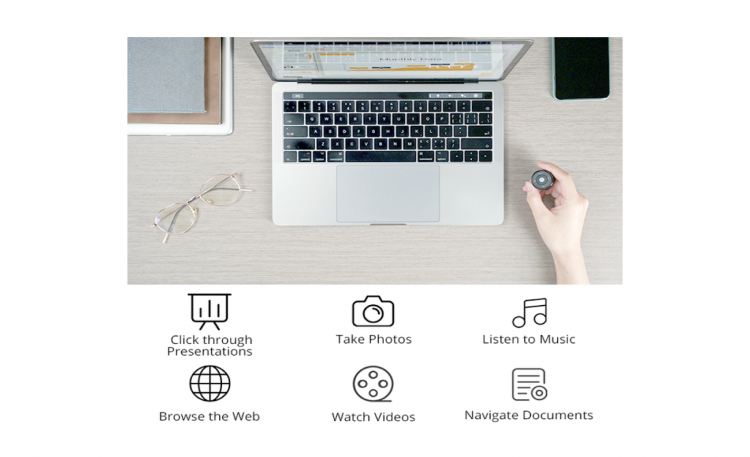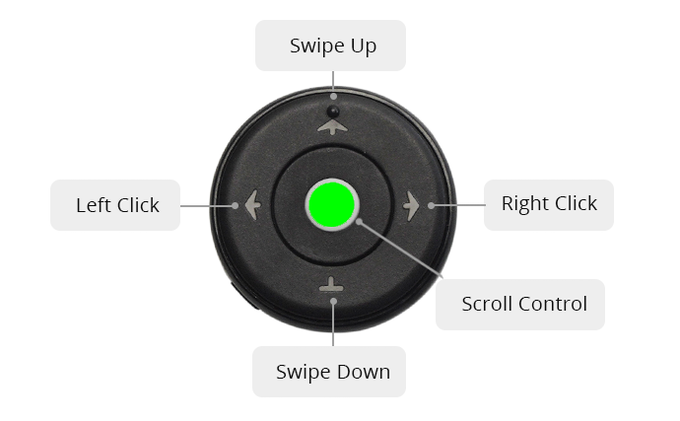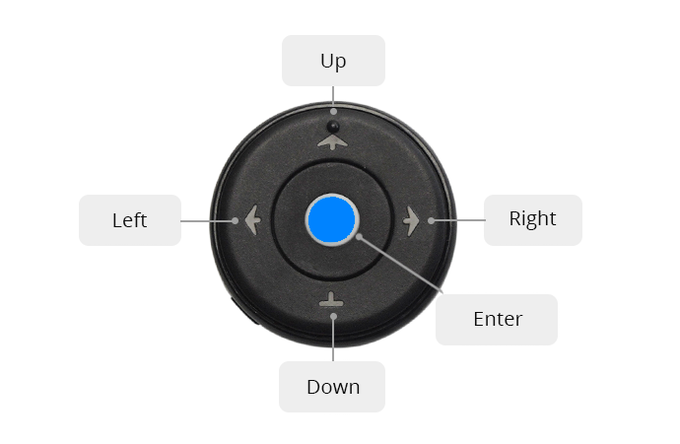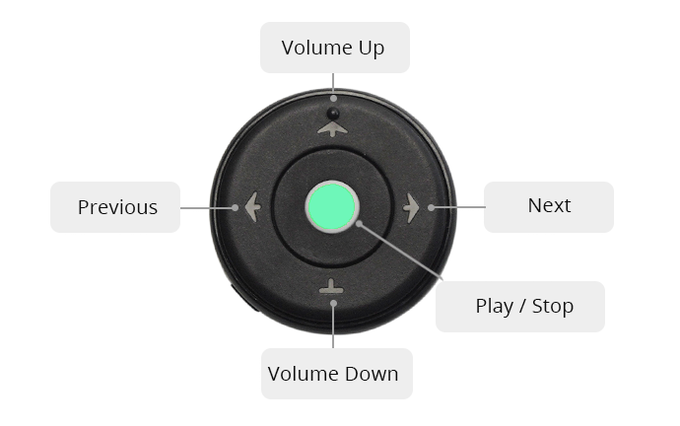Main features of the ProLab Control Hub Mouse:
- Weighs only 8 grams (0.3 oz.)
- Seamless Bluetooth connectivity
- Full Control of All Your Smart Devices
- No Need for Mouse Pads or Flat Surfaces
To really grasp the concept of the ProLab Control Hub Mouse, you have to erase all you’ve ever known about a mouse. Think “air guitar.” The ProLab is such in that you are free of wires and flat surfaces…think “air mouse.” The features are stunning and almost unbelievable. This is definitely the future of controllers. This Kickstarter project has been beyond successful for these amazing reasons:
Physical Features
The ProLab Control Hub Mouse is a mere 0.3 oz. and about the size of a fifty-cent piece. How did they put so many functions in such a small device? We don’t know, but we are glad the brains figured it out. The USB charging device has a battery life of 15 hours, operates on Bluetooth 4.2, connects to other devices up to 33 feet, and is 1.14 inches by 1.14 inches by 0.53 inch.
Compatibility
Remember the “old days” when your mouse was specific to particular brands or operating systems? Bye bye to those days. The ProLab Control Hub Mouse is compatible with iOS, iPad OS, Android, Windows, MacOS, ChromeOS, Linux and other devices. The Bluetooth plug-and-play feature will have you up and running in minutes.
Three Modes of Operation
We do have to admit that after testing the mouse, you have to have pretty nimble fingers and a fair amount of hand-eye coordination. It’s like you are doing some relearning on muscle memory. Gamers should have no trouble mastering the use in minimal time.
- Air Mouse Mode: If you can use a mouse, you have those same features in a little bitty space…without the flat surface. The center houses the 360-degree trackball. The surface provides the right-click, left-click, scroll, swipe up, swipe down, and highlight text. Step back up to 10 feet and control your tablet, smartphone or laptop.


- Keyboard Mode: Well, think of your keyboard 10 feet away. Those left, right, up, and down arrows along with the enter key are all on the coin-size ProLab Mouse. Pretty amazing. This mode is invaluable in making presentations. It seamlessly integrates with photography tasks as well as your entertainment system. With time, you will find more and more ways to just sit–and control the world around you from your fingertips.


- Media Mode: In this mode you have control of all thing media–music, video, photos. As you workout, no need to access your Smartphone. Tap the ProLab and control music or podcasts. The selfie stick is also gone. Set up your Smartphone, step back, and ProLab takes over the snapshot. Watching a movie and need to advance/rewind, pause/stop, turn the volume up/down? All at your fingertips.


Is It Worth It?
We think so, assuming your fingers are nimble enough and you have relatively good hand-eye coordination. We have to admit, it would take some getting used to. As far as function and price, you can’t beat it! Plenty more people think it is worth it too. Check out the pledges. This is a Kickstarter, and we are down to the wire. Jump on board today.